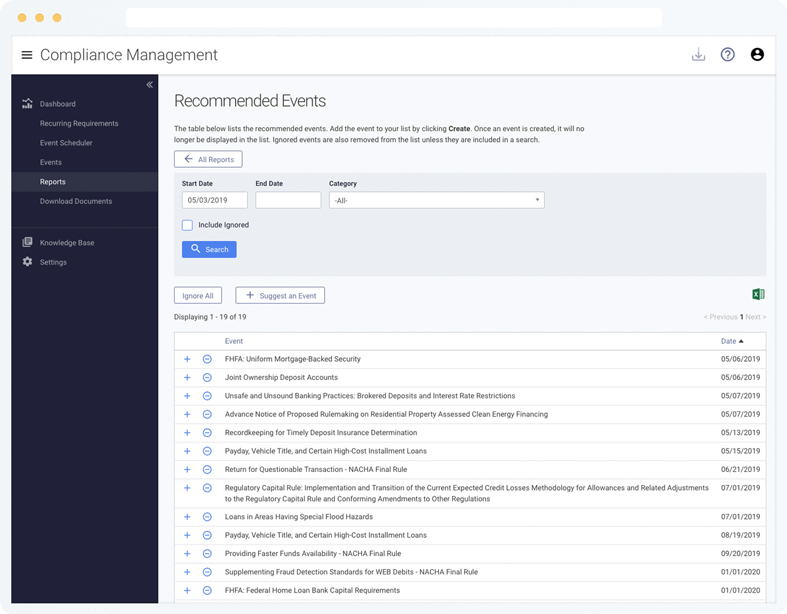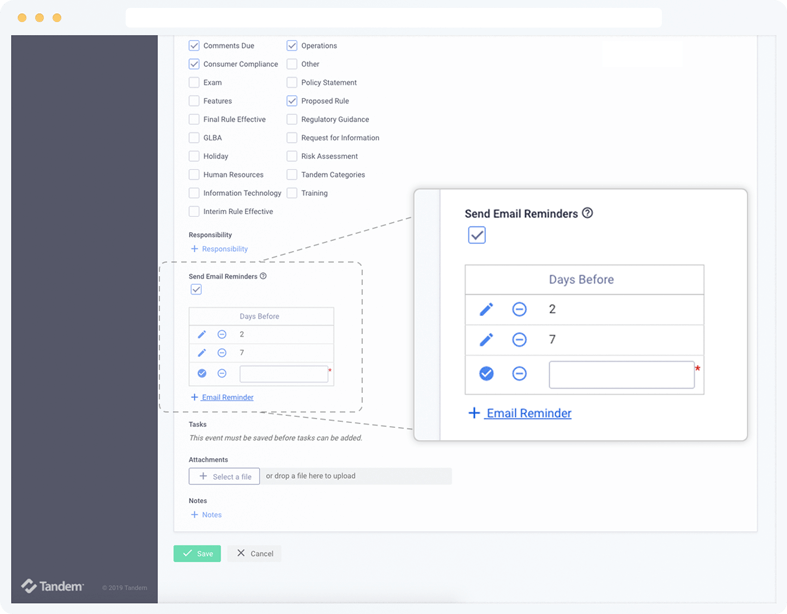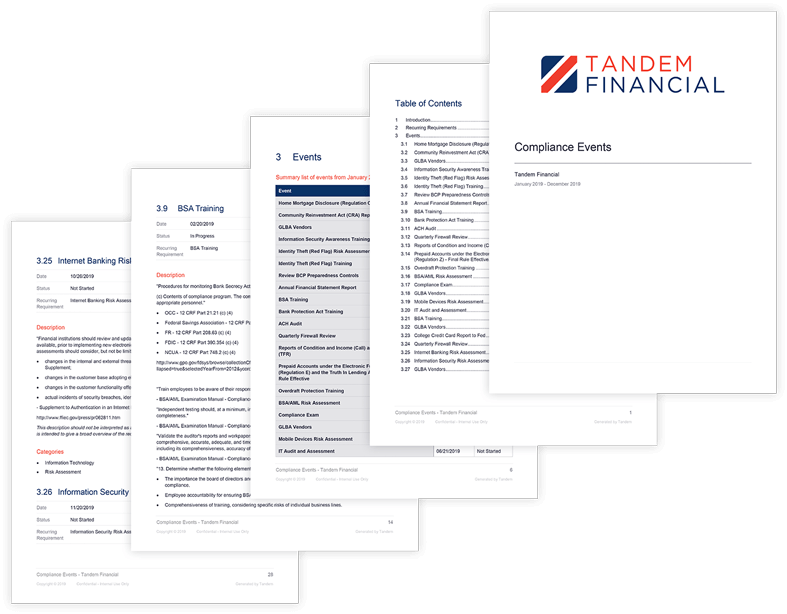Compliance Management
Compliance Management
Software
Manage your regulatory compliance events with Tandem
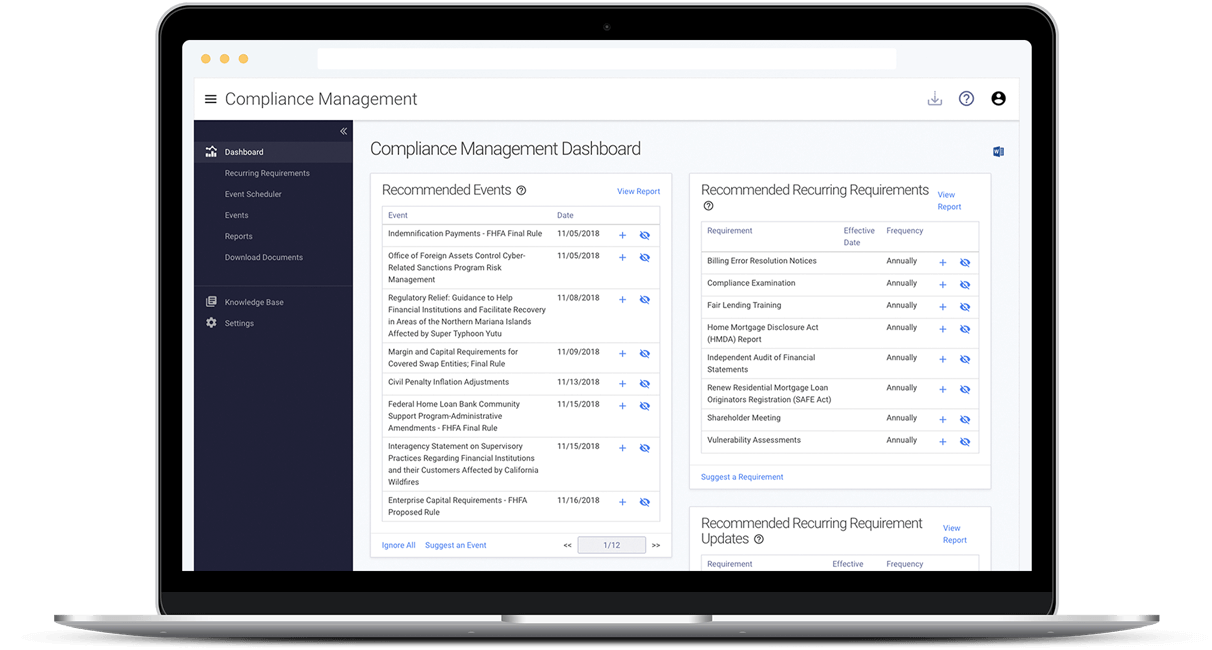
Identify, schedule, and track important compliance dates, including reporting, audits, training and operational events. Set due dates and monitor the status of your individual and recurring requirements to help ensure regulatory compliance.
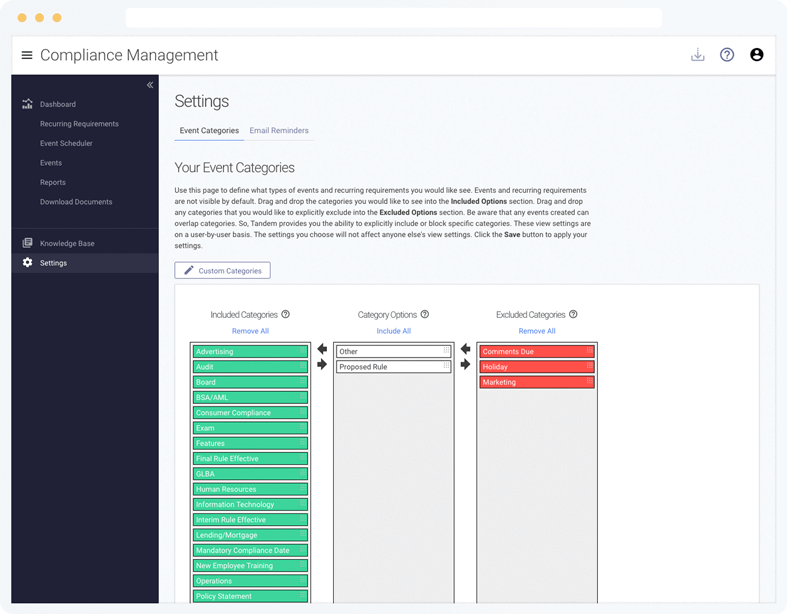
Compliance Categories
Manage all of your organization's compliance events in a central location. Events are categorized based on purpose and content.
Each user can include the categories which apply to their area of expertise (e.g., information technology, lending/mortgage, operations, etc.).
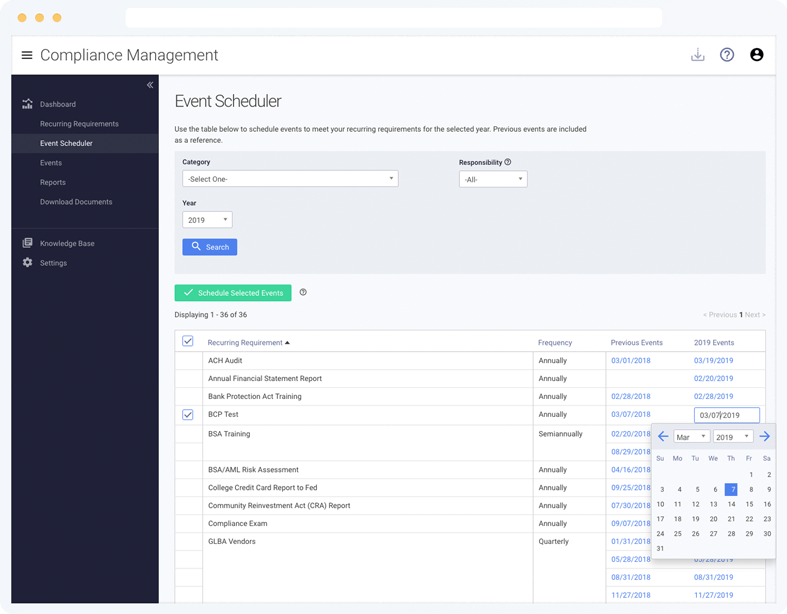
Event Scheduler
Create recurring requirements to serve as template events and specify how often they should recur (e.g., quarterly, semiannually, annually, etc.).
View a full list and schedule events to fulfill each requirement, based on the requirement's frequency.
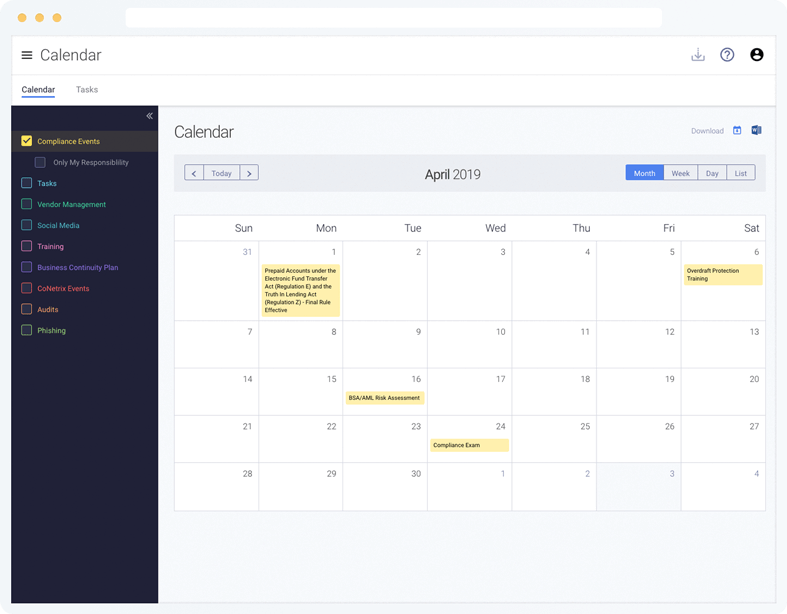
Calendar
View your compliance events on a calendar, alongside the events from your other Tandem products.
The calendar provides visual insight into scheduled compliance dates, allows users to easily access upcoming events, and includes iCalendar and Microsoft Word export options.
Loaded with Features |
Free
Request Access
|
Pro
Get a Quote
|
|---|---|---|
| Review upcoming events, past due events, proposed events, year at a glance and more through a dashboard | ||
| Visually manage events via a calendar view | ||
| See, schedule, and track repeating requirements using an event scheduler | ||
| Sort and filter events based on event categories | ||
| Receive email notifications for events | ||
| Use a list of recommended recurring requirements to help you get started | ||
| Schedule recurring requirements in bulk | ||
| Customize download documents with category filters and calendar layout option | ||
| Create customizable categories to supplement the Tandem suggested event categories | ||
| Attach files to events to store results and reports | ||
| Attach files to event templates to reuse forms and instructions | ||
| Assign recurring tasks to employees and schedule automated email notifications for tasks | ||
| Bulk import events to efficiently add them into Tandem | ||
| Export events in Outlook/iCalendar compatible format | ||
| Allow users to see events without the ability to modify with a read-only access role | ||
| Download documents in editable Word Document format | ||
| Single Sign On (SSO) integration using SAML 2.0 |
Frequently Asked Questions
The Tandem team monitors federal agency activity to suggest one-time events and new recurring requirements that apply to community financial institutions.
Recommendations include events such as proposed rule comment periods, final rule effective dates, and guidance that may affect how you conduct business. Recommendations displayed to you are filtered based on your category settings and your financial regulator.
Yes. Tandem Support is available 8:00 AM – 5:00 PM (CT), Monday through Friday to answer your questions about Tandem application features.
You are also invited to attend our annual KEYS conference to connect with other users and learn from Tandem experts.
Tandem is pleased to offer complimentary training webinars each month for our customers. These webinars are recorded and available on-demand.
A Knowledge Base is available with articles to help you learn about Tandem. You can stay up-to-date on our latest features by subscribing to our Software Update emails.
Product training is also available by request for an additional fee.
Yes. Tandem maintains high marks through the following testing: SSAE 18 SOC 1 Type 2, internal audits and assessments, quarterly penetration tests.
Security controls include:
- Secure data transmission between your browser and your servers
- Data encrypted at rest using AES-256
- User passwords are hashed and salted
- Datacenter protected by firewall and intrusion detection/prevention systems (IDS/IPS)
- Redundant internet connections
- Multifactor authentication options
- Single Sign On (SSO) integration using SAML 2.0
- IP address restrictions
- User activity log
- User access roles/restrictions
Tandem products are delivered via the internet as Software-as-a-Service (SaaS) applications. Tandem can be accessed from any device with a modern web browser. No software installation or special equipment is required.
New features and updates are included with your annual subscription and are automatically available. Each new feature is documented in our Software Updates blog.
Yes. All Tandem products are available under the same secure website.
All Tandem products also use the same calendar view, so you can see your compliance event dates, alongside the events from other Tandem products.
Yes. With a single login you can manage several companies' compliance events (requires a subscription for each company).